How to first steps in Lost Ark?
Let's begin by saying that Lost Ark (LOA) is an MMORPG (massively-multiplayer online action role-playing game) fantasy with an isometric view. That means players will be looking at their characters from above, which cannot be changed, Here we take a look at how to first steps in the Lost Ark?
1. Fundamentals
Let's begin by saying that Lost Ark (LOA) is an MMORPG (massively-multiplayer online action role-playing game) fantasy with an isometric view. That means players will be looking at their characters from above, which cannot be changed.
You can control your character and its movement by using the mouse: when you finally start the game, you will get asked when you choose to move with the right-click and hit together with the left one or even the opposite. Just choose by far the ideal alternative for you personally.
Instead, your keyboard will be dedicated to your character's skills and consumables.
Skill overview of this document. As you can see, the game's UID (User Interface Design) is pretty intuitive: there are two blocks divided by a central image.
On the left side of the Identity, you can find your health bar and eight skills. On the right side, we have our mana bar and our set of consumables (potions, grenades, etc.), and other shortcuts to mounts, pets, songs, etc. You can also see the many active buffs on your character (usually outlined in green).
Note: On the bottom right, more slots are available.
2. Roster, Item Level, and Combat Level
First of all, it's essential to understand three types of leveling in Lost Ark (LOA): Roster, Item Level, and Combat Level.
The leveling system called "Roster," as for many other things in LOA, is server-wide, which means that its rewards are unlocked on every character you have on that server.
This level progressively increases while you play with any of your characters, and it's cumulative, which means that all of your characters contribute to its upgrade.
There are stats boosts, vitality points, Crystal chests, resurrection feathers, wallpapers for your homepage, energy pills for your Stronghold, and the rewards for each level.
Next, we have the Item Level, which is the level of all the items your character wears. Each piece of your gear, such as headpiece, armor, weapons, and jewels, has its Item Level; the average of these values defines the total Item Level you see in your info;
Lots of content in LOA is accessible only to specific numbers of Item Levels. Therefore you'll have to upgrade your gear to be able to join them.
Lastly, we have the Combat Level, which is the personal level of your characters. It is possible to increase this level by running quests around, as explained in section 4.0 ▪ Level up and Quest [PvE] of this document.
All these levels are shown in your character profile:
3. Currency
In Lost Ark (LOA), multiple types of currencies serve different purposes.
The main currencies are:
Crystals
Crystals come both from in-game rewards and actual money purchases. They can be spent in the store and exchanged for potions, cosmetic items (skins, pets, etc.), or unlock some features such as pets buffs.
Do not mistake them for Royal Crystals (), which is the currency you can obtain only with real money.
Silver
You can obtain Silvers from in-game activities such as quests, fights, chaos dungeons, chests, etc. They can be used to acquire common materials, repair your equipment, move between continents, buy items from NPCs, and use Tripods. This is the most frequent currency you'll encounter while playing.
Gold
Gold is the strongest currency you can obtain in LOA. Generally, it comes from specific timed events like islands, quests, abyss raids, legion raids, or it can be traded for Royal Crystals or Epona Badge.
It is used to trade between players and buy Crystals, and it's essential to improve the high-quality of the goods. Your in-game progress is determined by how much Lost Ark gold you've got, so check out to save it as much as doable and invest it inside your main character.
Pirate Coins
Pirate Coins are another important currency used to acquire additional materials from ships within the docks. They can be obtained via marine daily/weekly events, and are server-bound, so the more characters you have farmed this currency, the better it is.
Other Types of Currency:
- Pheon - Useful to buy equipment in the Auction House or refine "Ability stones" they can be obtained with Crystals or from the "Beatrice Blessing."
- Courage Tokens: Acquired via PvP, they can be traded for unique resources, potions, skins, mounts, titles, etc.
- Sylmar Bloodstone: You can receive this currency by participating in Guild's activities. They can be exchanged for resources, chests, and other items.
- Rifts Shards: Can be obtained via Chaos Gates, and they are used to buy some chests from an NPC. These chests will give you the maps to some specific dungeons.
- Providence Stone: You can obtain Providence Stone by killing mobs or via Epona Dailies. They're used to increase the affinity level with NPC and can be exchanged for chests. This currency is server-wide; therefore, having more characters completing the daily quests it's an excellent way to farm it.
- Voyage Coins: These are a series of currencies that you can obtain via marine events available in the in-game calendar. They can be exchanged for Pirate Coins or can be used to get better sailors for your ship, resources, etc.
- Estate orders: Hunter orders, Soldier orders, and Scouter orders are three types of currency that you can acquire by completing quests in your Stronghold. They can be exchanged for Trade skill tools, card decks, ingredients, etc.
4. Map and Traveling
Lost Ark's map is pretty big. It is accessible via default hotkey "M," allowing access and exploration of continents and seas/oceans.
The map is divided by a grid where each square can be enlarged to focus on the main cities or islands. Each Country comes with a dock where the players can access and park their ships. Moreover, on the general map, it's also possible to see which sea/ocean has dangerous waters: areas with tempest, sandstorms, dead waters, sirens, or ice. Each of these conditions will impact your traveling experience and the stability of your ship.
You can decide, based on that, to onboard specific sailors on your ship to mitigate the impact of such areas.
Once you're in a country, you can view all the cities that are part of it and access the individual maps of places.
You can move between cities in two main ways:
- By using your mount and going in the direction of the city where you have the quest. (You can also use the map in an overlay while traveling - default hotkey "TAB" to view, hold mouse wheel to move).
- By using some waypoints called Triports which have the feature to teleport you. This option will cost Silvers based on the distance you have to cover, and it's just valid between Triports of the same continent. Additionally, it would be best to unlock Triports before using them (you can do so by interacting with them).
As an alternative, you can also travel by using the following methods:
Activating the "Portal Statue" and the "Song of Return". There's a giant stathere'sled "Portal Statue" in "ach main city" you can resonate with it and mark it as a point of return. If you interact with a Portal Statue of another central city, your main point will be changed. When you play the "one of Return," " you can directly go back to that city (it has a 120 minutes cooldown - 60 min with Crystalline Aura).
Activating the Bifrost: the saved location you can access from your compass on the top right. You need a "frost Key," "which you can obtain through some quests/collectibles to unlock more slots. Moreover, activating the Crystalline Aura allows you to have, among their benefits, two additional slots.
Interacting with [Ocean Liner Embarkation] NPC of each central city. Traveling in this way will allow you to pay a certain amount of Silver to teleport into the selected area directly. To unlock more locations, you must either get a higher reputation with some NPCs or visit specific places.
Note: The Crystalline Aura provides you with a 50% discount on the traveling cost for this modality. If your traveling timer is on cooldown, it asks you to pay in Crystals instead of Silvers.
Lastly, you may also teleport right away inside your ship for the docks by opening the map and clicking on "ready to Sail," as shown in the following picture:




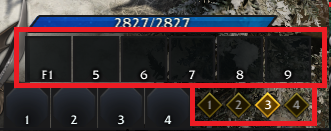
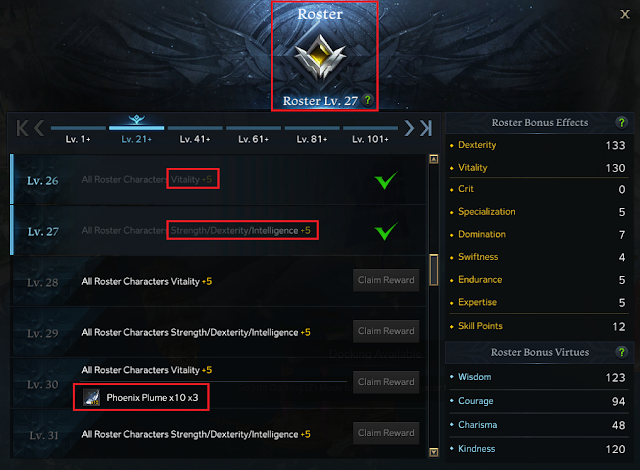











Comments
Post a Comment